How to create jar-file in java by following these 4 steps:
This post will explain you how to create jar file under java:
- Jar file is java archive file.
- In Java, we can combine all classes in .jar ("java archive") file.
- You can create your own jar file by combining several classes.
- After creating, you can run this project anywhere on just double-clicking your .jar file.
Follow the following steps:
- Go to your project folder in Bin:
2.
Compile your
java program to create class file
(CustomeInfoIndia.java)
3.
Note: If
compilation is showing single class
file then mention that single class file only.
If compilation is showing multiple class file then mention all the class files.
Now, type what is being shown
under (for multiple class file
generation)
c = create a JAR file
f = this shows that the output will go to a file rather
than to stdout
amit.jar = name of jar file generated
Below command will generate compressed JAR file placed at
the same location.
(above screenshot)
You can see the number of class files generated
after compilation and amit.jar
file can also be seen here.
4.
Just double-click on amit.jar file
In this way you can create jar file in Java.
__________________________________________________________________________
Please comment and forward to others if you like this.
Other posts with video tutorial yet to come.....
"I am sure that blogs really help people around the world.
Let us follow this simple thinking of sharing knowledge . . ."

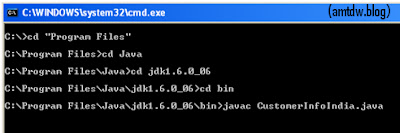

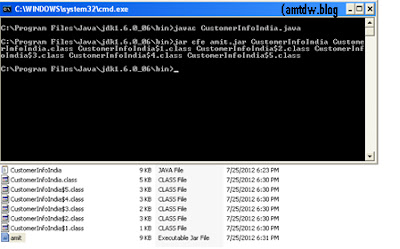
No comments:
Post a Comment